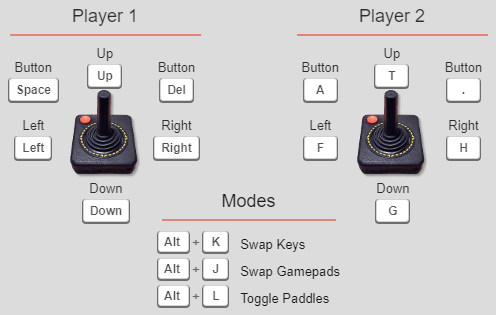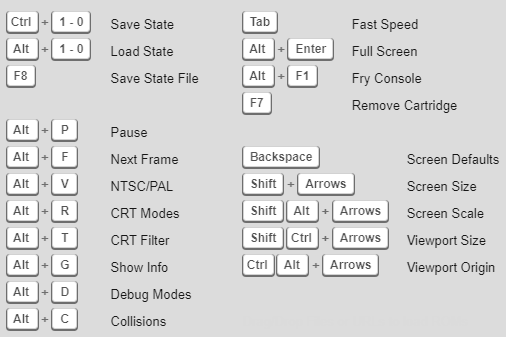Back to main list of All our 2600 Games
The Atari 2600 was first released in North America in September 1977 and featured 9 launch titles: Air-Sea Battle, Basic Math, Blackjack, Combat, Indy 500, Star Ship, Street Racer, Surround and Video Olympics. The final licensed Atari 2600 game released in North America was Secret Quest in 1989, and the final licensed game released in Europe was Klax and Acid Drop in 1990 and 1992. Even with their 1980s limited colors and block graphics these games are still entertaining to play today! We have over 500 Atari 2600 games for you to play online for free using our Atari 2600 Javascript Emulator.
This game is mobile device friendly and Iphone compatible. Enjoy!
Instructions and Keyboard Controls towards bottom of page.
Click “Game Reset” or F12 to Start Game
INSTRUCTIONS:
If you grew up in the 80’s you shouldn’t need instructions!! You might find some help at http://en.wikipedia.org/wiki/List_of_Atari_2600_games and look up the game you need assistance playing.
CONTROLS:
Click “Game Reset” or F12 to Begin/Restart Game
Arrow Keys – Move
Space bar to fire/action button
XENOPHOBE
ATARI
TABLE OF CONTENTS
ALIEN ATTACK! 1
GETTING STARTED 2
Split-Screen Play 2
Controlling Movement 2
PLAYING THE GAME 3
Finishing a Mission 3
Destroying the Aliens 4
Collecting Hardware Weapons 4
Danger to the Player 5
5
STRATEGY 6
SCORING 6
Killing Aliens 7
Picking Up Weapons 7
Picking Up Valuable Hardware 8
Health Points 8
ALIEN ATTACK!
Hostile aliens--Xenophobes--are infesting space stations vital
to your planet's security. These aliens threaten to overrun the
stations, rendering the space stations useless.
You are part of an elite team which is ready to speed to these
endangered space stations. Your mission is clear: destroy the
aliens regain control of the space stations, and pick up any
valuable hardware you might discover as you sweep the stations
for aliens.
The aliens are a swarming band of uglies straight out of your
worst nightmare. You'll need to use your talent just to stay
alive as you rid each space station of these pests. You don't
want to let them catch you. It's them or you.
The message has come. It's up to you and your teammates to
cleanse each space station of aliens. Your Mother Ship brings you
to the vicinity of each overrun space station. You then enter the
space station via a transfer disk, which beams you aboard.
Another member of your elite squad can work stations too, and you
may compete for high score, or work on your own to clear the
aliens from an infested space station. Just be careful as you
enter a space station. The aliens are everywhere!
GETTING STARTED
1. With your television switched on, insert the Xenophobe
cartridge into your Atari 2600 (or 7800) as explained in
your owner's manual.
2. Plug a controller into the left port for a one-player game.
Plug a second controller into the right port for a
two-player game.
Note: Each player is independent. The death of one player
does not affect game play for the other player.
3. Press the console's Power switch to turn on the machine.
The Xenophobe title screen appears.
4. Press Select to select a one- or two-player game.
5. Press the left controller's fire button or Reset to begin
the game.
6. To restart the game, press Reset.
Note: An awards ceremony occurs after each space station
adventure. If you die there is no ceremony. During this
ceremony point value data is displayed on the aliens you
destroyed. The valuable hardware you retrieved displays as
the point value is added to your score.
Split-Screen Play
Xenophobe's split-screen lets two players move independently. You
view each player's game action on a separatehalf of the screen.
The left controller (player 1 ) corresponds to the top-screen
view while the right controller (player 2) corresponds to the
bottom. Players alternate their play. Player 1 competes and when
done, Player 2 begins playing.
Note: The size of a player's viewing screen is the same whether
you are playing a one-player or two-player game.
PLAYING THE GAME
The game begins with you leaving the Mother Ship for one of the
eighth alien-infested space stations. Once you finish the eight
space station, you return to the first space station which the
aliens have reinfested. Each base has a different number of
levels as follows:
Space Station Number of Levels
1 1
2 2
3 3
4 4
5 3
6 2
7 3
8 4
Each space station has eight rooms on each level. To move from
room to room, move to the edge of the screen. You automatically
move into the next room.
To reach a different level, you must use the elevator found on
each level. Stand in front of the level number and push up on the
controller. When the elevator arrives, step in and move the
controller forward or backward to move up or down a level. There
are no stairs between levels.
Finishing a Mission
There are two ways in which you can finish a mission at a space
station. Each of the two mission endings offer an increasing
number of points.
If you take too long in clearing a space station, the aliens
overrun the station. The amount of time you have to clear a space
station depends upon the space station and the number of floors.
If you wait too long, the screen flashes and you are
automatically transported back to the Mother Ship as the aliens
overrun the space station and the station explodes.
If the aliens overrun a space station, you earn 100 bonus points
for each alien you destroy at that space station. Then it's back
to the Mother Ship and on to the next infested space station.
The best ending for a mission is your destroying or driving off
all aliens on a space station. You receive a 300-point bonus for
each alien you destroyed at the station and a percentage increase
equivalent to a 200-point health bonus. Then you return to the
Mother Ship and prepare to board the next infested space station.
Destroying the Aliens
Your first objective is to destroy or drive off all aliens in a
space station within the allowed time. Destroying an alien isn't
easy. Unless you use the minimum amount of force to destroy a
particular type of alien, the alien lives and continues to
threaten you and your mission.
The minimum amount of force needed to destroy a particular type
of alien is as follows:
Critter 1 unit of force
Pod 2 units of force
Tentacle 4 units of force
Rollerbaby 4 units of force
Snotterpillar 15 units of force
Collecting Hardware
Pick up any valuable hardware you find strewn around a station
you are sweeping for aliens. You can gain extra points or restore
lost health points with what you find. (See point values in
SCORING.)
Weapons
You begin play with a Phaser. In addition to hardware, you will
also find weapons scattered throughout a space station. (See
point values in SCORING.)
Pick up these weapons for extra points, then use the weapons to
destroy aliens. But remember you can only have one weapon at a
time. Switch weapons if the weapon you find is more powerful than
the one you arecarrying.
When you pick up the new weapon, you drop your current weapon.
But be careful, sometimes a weapon will explode when you are
knocked down by an alien.
Each weapon has a different power level. Plus your weapon won't
run out of ammunition. The weapons you can use and their strength
are as follows:
Fists 1 unit
Phaser 1 unit/shot
Laser Pistol 2 units/shot
Electric Rifle 3 units/shot
Poofer Gun 9 units/shot
Grenade 10 units/shot
Danger to the Player
While you're sweeping the aliens from your planet's space
stations, those same aliens are after you and can destroy you.
Inuries to your player are measured in units, or units/second of
contact with an alien. So watch your health bar in the middle of
your screen. The health bar is the same color as your uniform.
You begin with 100 percent, equivalent to 1000 health units.
You can lose units of health through the following injuries or
attacks:
Attack by a Critter 2 units/second
Hit by a Tentacles 4 units/second
Attack by a Rollerbaby 8 units/second
Hit by a rolling alien 50 units
Hit by spit (phlegm) 75 units
Hit by a leaping alien 150 units
STRATEGY
Your primary mission is to locate and eliminate the aliens as
quickly as possible. Don't spend too much time searching for
valuable objects.
The aliens are clumsier and easier to kill at the lower levels
of a space station. Save your best firepower for the scariest
aliens, and remember that your biggest challenges await at the
higher levels.
Be ever alert for the aliens' varied means of attack.
Shoot tentacles by jumping and quickly firing.
Use grenades to destroy aliens rolled into balls.
SCORING
You receive points for destroying aliens, picking up valuable
hardware during your mission in each spacestation, and for
finding and picking up health objects which increase your life.
Killing Aliens:
Tentacle 125 points
Snotterpillar 100 points
Rollerbaby 75 points
Critter 50 points
Pod 25 points.
Picking Up Weapons:
Grenade 500 points
Poofer Gun 400 points
Lightning Rifle 300 points
Laser Pistol 200 points
Phaser 10 points
Picking Up Valuable Hardware:
Clipboard 500 points
Transmltter 500 points
Skull 500 points
Can 500 points
Knife 500 points
Rope 250 points
Health Points:
Burger 50 units
Flask 50 units
REQUIRMENTS:
Our Atari 2600 emulator utilizes Javascript to run in your browser. No plugin is required, but a fast modern web browser will enhance the game play.

Emulation on mobile devices will drain your battery quite fast. I recommend playing while device is plugged into charger.
KEYBOARD CONTROLS