This is our mobile device and Iphone compatible NES emulator. On touch devices, buttons will be displayed to control the gameplay. Sorry, this emulator does not support sound on mobile devices.
Ninja Gaiden 3 – The Ancient Ship Of Doom NES Game
(Load Game then Press Enter Key to Start Game)
FPS =
Having gameplay problems, try our main ‘Ninja Gaiden 3 – The Ancient Ship of Doom’ Emulator.
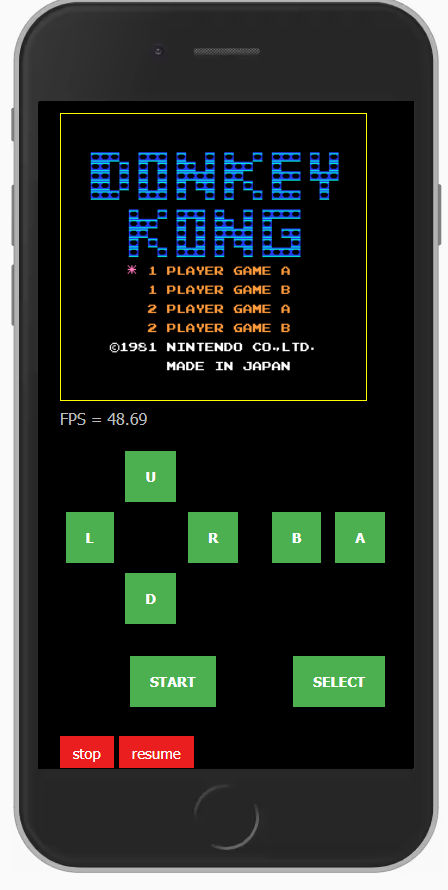
Emulation on mobile devices will drain your battery quite fast. I recommend playing while device is plugged into charger.
| Keyboard Controls | |
|---|---|
| Gamepad Button | Keyboard Button |
| Left | Left Arrow |
| Right | Right Arrow |
| Up | Up Arrow |
| Down | Down Arrow |
| A | X |
| B | Z |
| Start | Enter |
| Select | Ctrl or Spacebar |

| Instructions: Click on the “Load Game” button to load the game. Click on the game window and hit the ENTER key to start the game. If you grew up in the 80’s you shouldn’t need additional gameplay instructions. |
Requirements: These games are being emulated natively in Javascript. No plug-in is required in your web browser, but the emulator does require a modern web browser. Game speed and emulation only runs as good as your computer. If you have a fast, modern computer these games will run very smoothly. Sorry, this emulator does not support sound on mobile devices. |

